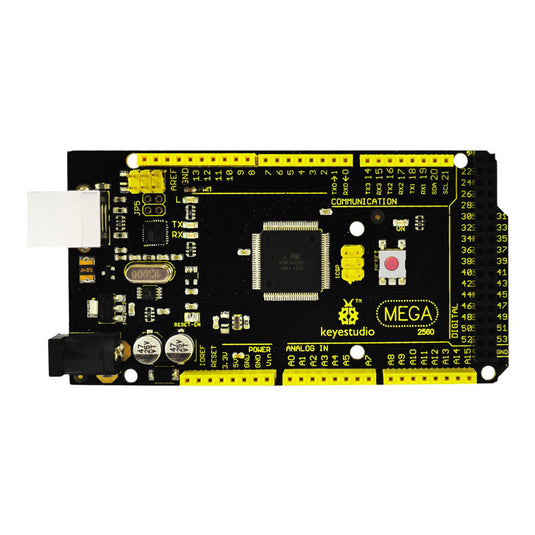The Arduino Mega 2560 R3 controller board, from Keyestudio, is a microcontroller panel based on the ATmega2560, suitable for those who want to develop more complex projects . It has 54 digital I/O interfaces (of which 14 function as PWM outputs), 16 analog inputs, four UARTs (hardware serial ports), a 16 MHz crystal oscillator, a USB connection, pins (RX and TX), an ICSP connection and a reset button.
Features
Arduino Mega 2560 R3 Controller Board
Microcontroller: ATmega2560
Operating voltage: 5V
Input voltage (recommended): 7-12V
Digital I/O pins: 54 (of which 15 can function as PWM outputs)
Analog input pins: 16
Continuous Current per I/O pin: 20 mA
Continuous Current for 3.3V pin: 50 mA
Flash memory 256 KB, of which 8 KB is used by the bootloader
SRAM: 8 KB
EEPROM: 4 KB
Clock speed: 16 MHz
Includes
Arduino Mega 2560 R3 Controller Board
USB cable
Other information
To start using it, simply connect the Arduino Mega 2560 R3 controller board to a computer via a USB cable or connect it to an AC-to-DC adapter or a battery. The input voltage of this board is 6V~12V. If the voltage supplied is higher than 12 V, it is likely that the stabilization voltage will overheat, eventually damaging the board. Therefore, it is recommended that the voltage supplied be 7.5 or 9V.
The use of open source code and the C programming language allows for very rapid development of the Arduino application.
The IDE (Integrated Development Environment) development interface is based on open source codes, which you can download for free. You can use these codes to carry out projects in a wide range of areas, such as school education, television control, among others.