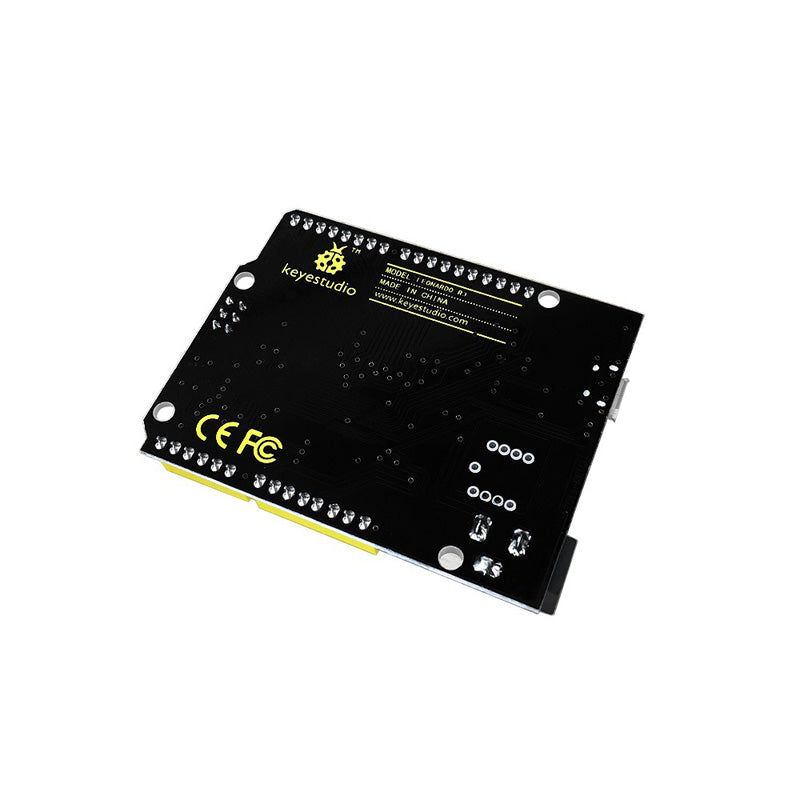The Arduino Leonardo R3 controller board, from Keyestudio, is an open-source controller that is very easy to use . It has 23 digital I/O ports, seven PWM ports and 12 analog input ports. Compared to other versions of Arduino (which use separate USB and serial conversion chips), this Arduino Leonardo R3 controller board has an Atmega32u4 microchip, which allows it to establish USB communication and control, without the need for a second processor. This makes the Arduino Leonardo R3 able to appear on a computer simulating a mouse or a keyboard.
Features
Arduino Leonardo R3 Controller Board
Controller: ATmega32u4
Usable frequency: 16 MHz
Operating voltage: 5V
Input voltage (recommended): 7-12v
Digital I/O port: 23
PWM Channel: 7
Digital input: 12
Maximum current allowed on a 5V digital I/O port: 40 mA
Maximum current allowed on a 3.3V digital I/O port: 50 mA
Flash memory: 32 KB (ATmega32u4), of which 4 KB is used by the bootloader
SRAM: 2.5KB (ATmega32u4)
EEPROM: 1 KB (ATmega32u4)
Includes
Leonardo R3 controller board
USB cable
Other information
Digital I/O Port: 23 (D0 - D13, D14-MISO, D15-SCK, D16-MOSI, D18-23 [A0-A5])
Digital input: 12 (A0 - A5, D4 - A6, D6 - A7, D8 - A8, D9 - A9, D10 - A10, D12-A11)
Serial communication: D0 (RX) and D1 (TX)
Communication II2: D2 (SDA) and D3 (SCL)
External switch: D3 (switch 0), D2 (switch 1), D0 (switch 2), D1 (switch 3) and D7 (switch 4)
PWM pins: D3, D5, D6, D9, D10, D11 and D13
SPI: The ICSP pins support SPI communication when using the SPI library. It is important to note that the SPI pins do not connect to any I/O pins as they do on the UNO. They only work with ICSP pins. This means that if an expansion board does not have any ICSP pins connected to 6, it will not work.
LED: 13. There is an LED embedded on digital pin 13. When the pins are high, the LED glows, when they are low, they do not glow.