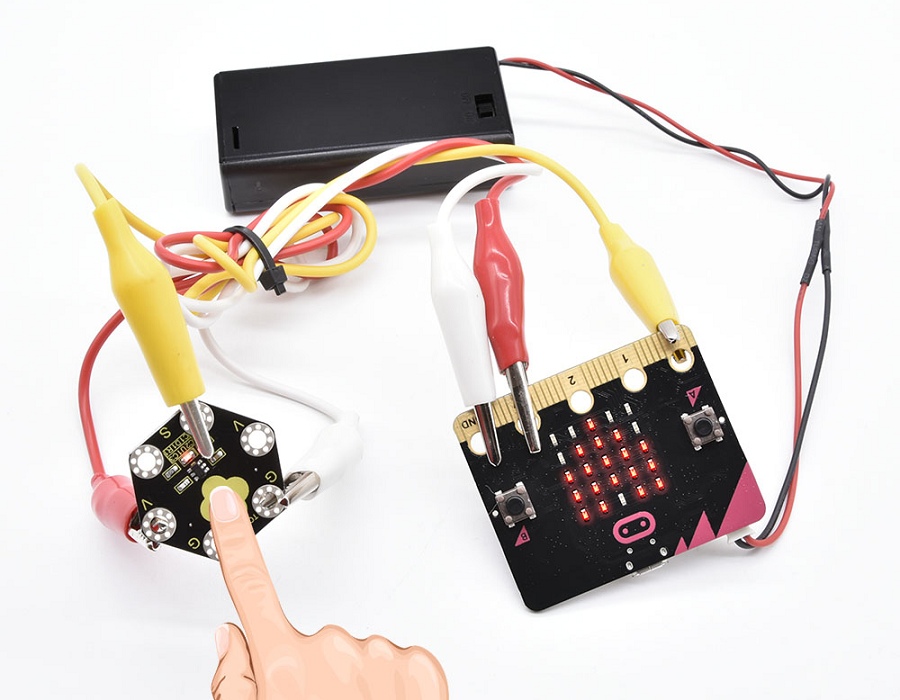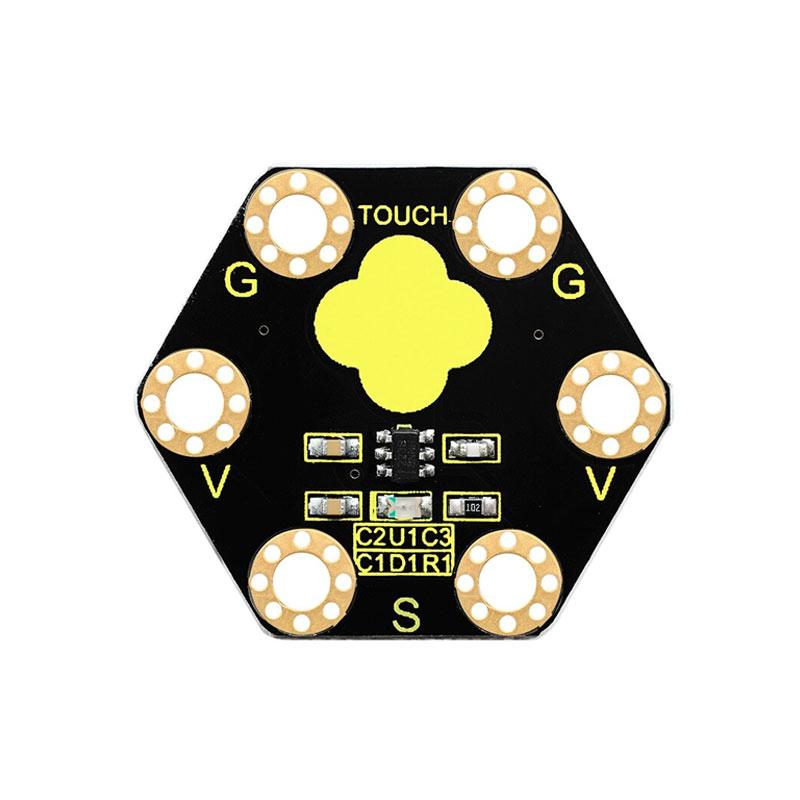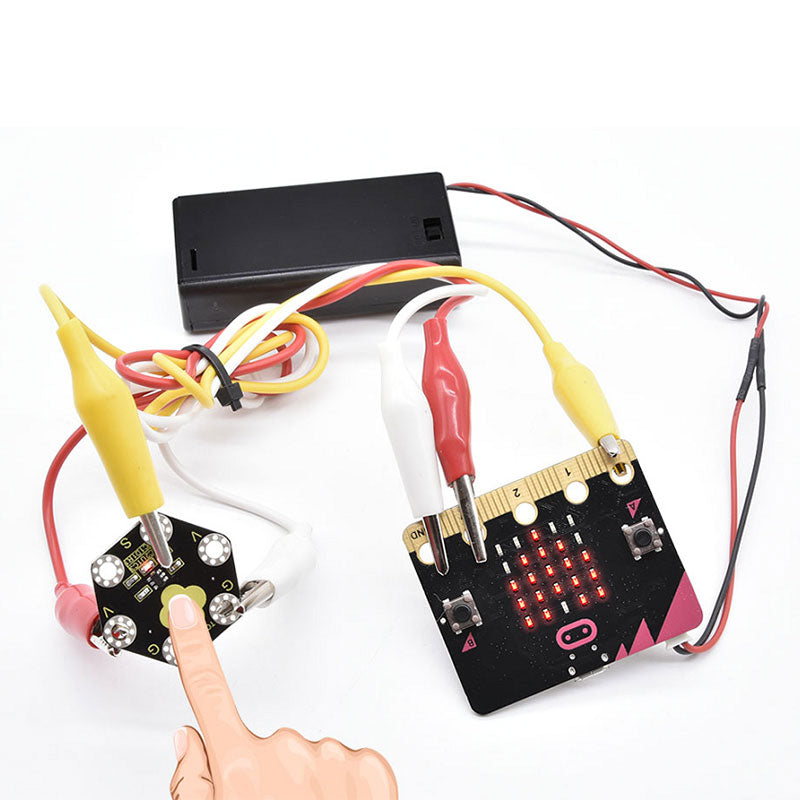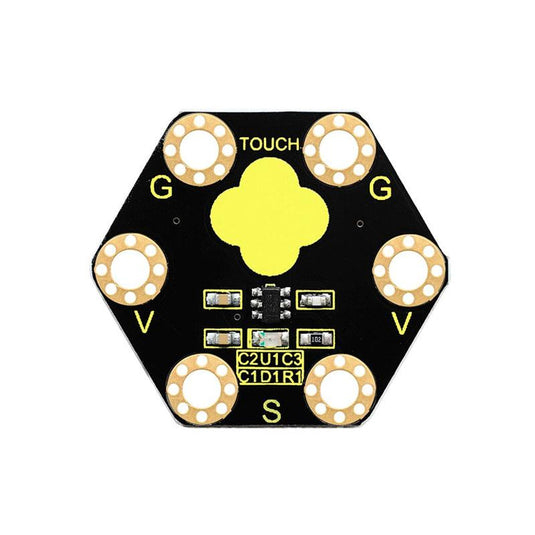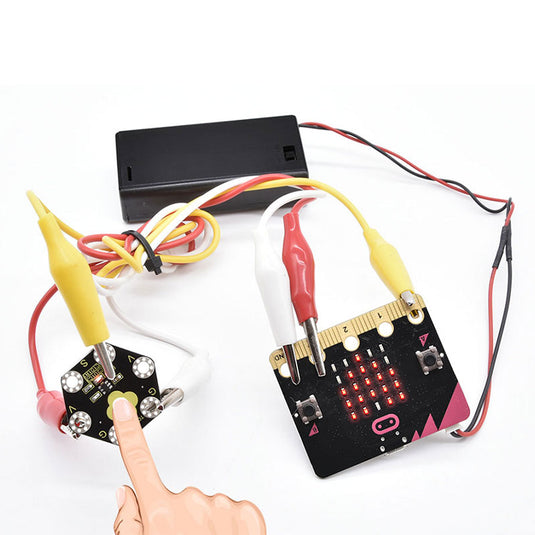Keyestudio's capacitive touch sensor module is a module compatible with the Micro:bit controller board.
This module has 6 circles for connection to it, 2 marked with the letter "G", 2 marked with the letter "V" and 2 marked with the letter "S" which are connected separately. Since it can be connected to the LED matrix to be able to control it, the Ground connection must be connected to the letter "G", the 3V input to the letter "V" and the signal pin to the letter "S".
Therefore, this module is used to detect touch and was designed to replace the traditional touch button, allowing it to operate with lower energy consumption values and, in turn, with a wider operating voltage.
That said, when you turn on the sensor, you should not touch the touch detection area, as the device requires 0.5 seconds to ensure stabilization. Furthermore, for a period of 4 seconds, the sensor will not be functional, as the process that will automatically calibrate the device will also begin.
Finally, the sensor will be ready to use. To do this, it is necessary to connect it to the Micro:bit controller board so that the input signal sensed in the module's touch area turns on or off the LED system that complements it.
Sensor specifications
Digital input and output
Weight: 2.4 grams
Dimensions: 31mm x 27mm x 2.5mm
Environmental attributes: ROHS
Operating voltage: 3.0 - 3.3V
Connection diagram
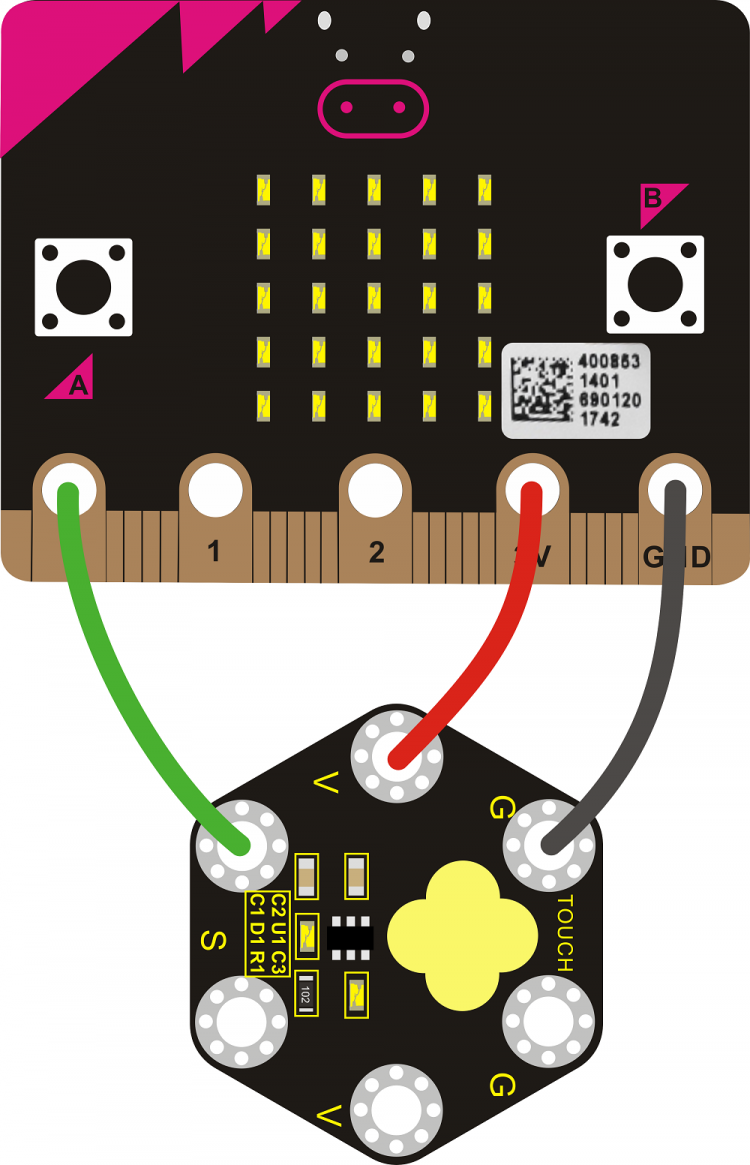
Schedule
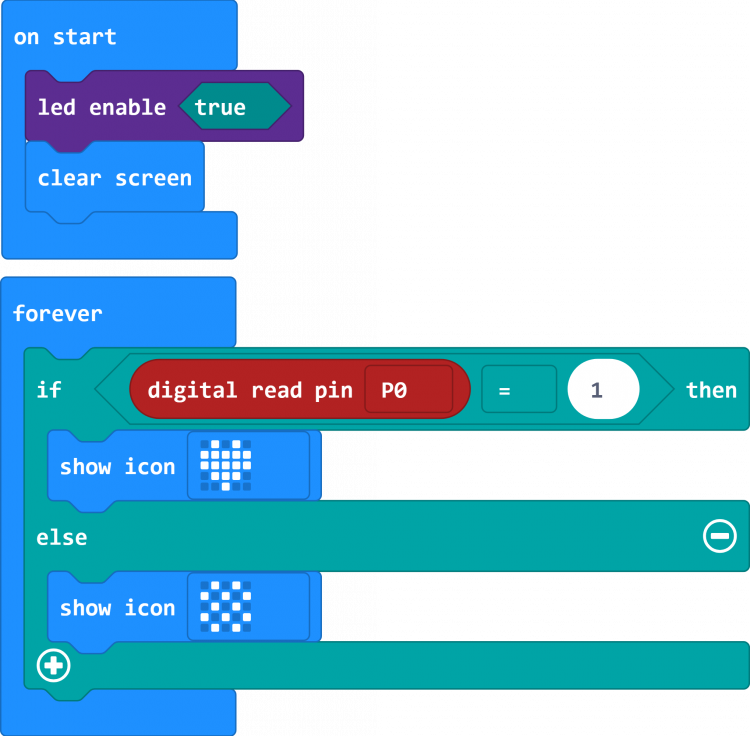
Result
Connect the module well and upload the source code to the micro:bit mainboard. When powered on, touch the detection part of the module, the micro:bit mainboard will show a heart icon. Without touching, the LED matrix will show another icon.